Text
A text widget manages a multi-line text area. Like the canvas widget, Tk's text widget is an immensely flexible and powerful tool that can be used for a wide variety of tasks. It can provide a simple multi-line text area as part of a form. But text widgets can also form the basis for a stylized code editor, an outliner, a web browser, and much more.
Note: Text widgets are part of the classic Tk widgets, not the themed Tk widgets.
| Text widgets |
|---|
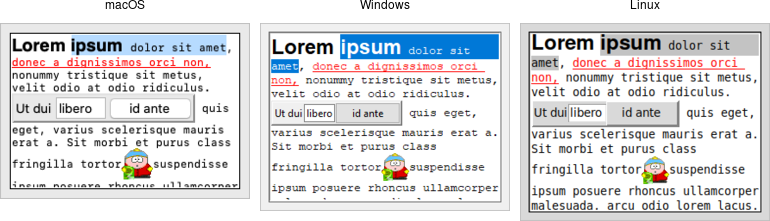 |
While we briefly introduced text widgets in an earlier chapter, we'll go into more detail here. You'll get a better sense of the level of sophistication they allow. Still, if you plan to do any significant work with the text widget, the reference manual is a well-organized, helpful, and highly-recommended read.
#![allow(unused)] fn main() { parent.add_tk_text( "t" -width(40) -height(10) )?; }
You'll often provide a width (in characters) and height (in lines). As always, you can ask the geometry manager to expand it to fill the available space in the window.