Blocking the Event Loop
Where you run into problems is when the event loop is prevented from processing events for a lengthy period of time. Your application won't redraw or respond to events and will appear to be frozen. The event loop is said to be blocked. How can this happen?
Let's start by visualizing the event loop as an execution timeline. In a normal situation, each deviation from the event loop (callback, screen update) takes only a fraction of a second before returning control to the event loop.
| Execution timeline for well-behaved event loop |
|---|
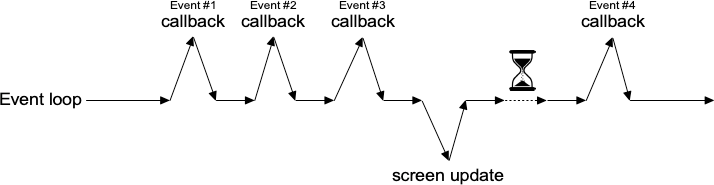 |
In our scenario, the whole thing probably got started from an event like a user pressing a button. So the event loop calls our application code to handle the event. Our code creates the progressbar, performs the (lengthy) operations, and stops the progressbar. Only then does our code return control back to the event loop. No events have been processed in the meantime. No screen redrawing has occurred. They've just been piling up in the event queue.
| Lengthy callback blocking the event loop |
|---|
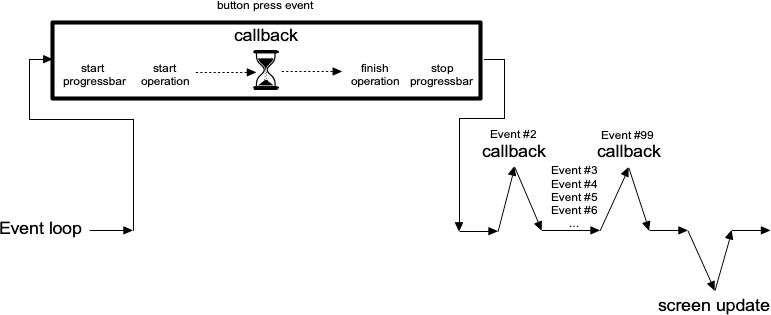 |
To prevent blocking the event loop, it's essential that event handlers execute quickly and return control back to the event loop.
If you do have a long-running operation to perform, or anything like network I/O that could potentially take a long time, there are a few different approaches you can take.
For the more technically-inclined, Tk uses a single-threaded, event-driven programming model. All the GUI code, the event loop, and your application run within the same thread. Because of this, any calls or computations that block event handlers are highly discouraged. Some other GUI toolkits use different models that allow for blocking code, runs the GUI and event handlers in separate threads from application code, etc. Attempting to shoehorn these models into Tk can be a recipe for frustration and lead to fragile and hacky code. If you respect Tk's model rather than try to fight with it, you won't run into problems.