Text
A text widget provides users with an area so that they can enter multiple lines of text. Text widgets are part of the classic Tk widgets, not the themed Tk widgets.
| Text widgets |
|---|
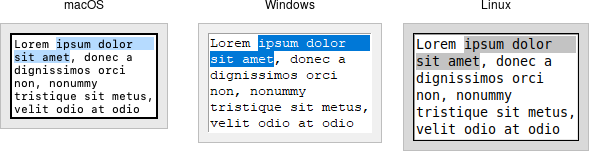 |
Tk's text widget is, along with the canvas widget, one of two uber-powerful widgets that provide amazingly deep but easily programmed features. Text widgets have formed the basis for full word processors, outliners, web browsers, and more. We'll get into some of the advanced stuff in a later chapter. Here, we'll show you how to use the text widget to capture fairly simple, multi-line text input.
Text widgets are created using the add_tk_text method:
#![allow(unused)] fn main() { parent.add_tk_text( "t" -width(40) -height(10) )?; }
The width and height options specify the requested screen size of the text
widget, in characters and rows, respectively. The contents of the text can be
arbitrarily large. You can use the wrap configuration option to control how
line wrapping is handled: values are none (no wrapping, text may horizontally
scroll), char (wrap at any character), and word (wrapping will only occur at
word boundaries).
A text widget can be disabled so that no editing can occur. Because text is not
a themed widget, the usual state and instate methods are not available.
Instead, use the configuration option state, setting it to either disabled
or normal.
#![allow(unused)] fn main() { txt.configure( -state("disabled") )?; }
Scrolling works the same way as in listboxes. The xscrollcommand and
yscrollcommand configuration options attach the text widget to horizontal
and/or vertical scrollbars, and the xview and yview methods are called from
scrollbars. To ensure that a given line is visible (i.e., not scrolled out of
view), you can use the see( index ) method.
Contents
Text widgets do not have a linked variable associated with them like, for
example, entry widgets do. To retrieve the contents of the entire text widget,
call the method get( text::line_char(1,0).. ); the text::line_char(1,0) is
an index into the text, and means the first character of the first line, and
std::ops::RangeTo is a shortcut for the index of the last character in the
last line. Other indices could be provided to retrieve smaller ranges of text if
needed.
Text can be added to the widget using the insert( index, string ) method;
index marks the character before which text is inserted; use Index::end() to
add text to the end of the widget. You can delete a range of text using the
delete( index ) or delete( range ) method, where range is in the form of
.., start.., start..=end, ..=end.
We'll get into the text widget's many additional advanced features in a later chapter.
Run Example
cargo run --example text