Checkbutton
A checkbutton widget is like a regular button that also holds a binary value of some kind (i.e., a toggle). When pressed, a checkbutton flips the toggle and then invokes its callback. Checkbutton widgets are frequently used to allow users to turn an option on or off.
| Checkbutton widgets |
|---|
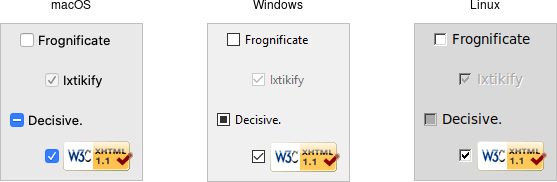 |
Checkbuttons are created using the add_ttk_checkbutton method. Typically,
their contents and behavior are specified at the same time:
#![allow(unused)] fn main() { parent.add_ttk_checkbutton( "check" -text("Use Metric") -command( "metricChanged" ) -variable("measuresystem") -onvalue("metric") -offvalue("imperial") )?; }
Checkbuttons use many of the same options as regular buttons but add a few more.
The text, textvariable, image, and compound configuration options
control the display of the label (next to the checkbox itself). Similarly, the
command option lets you specify a command to be called every time a user
toggles the checkbutton; and the invoke method will also execute the same
command. The state and instate methods allow you to manipulate the
disabled state flag to enable or disable the checkbutton.
Widget Value
Unlike regular buttons, checkbuttons also hold a value. We've seen before how
the textvariable option can link the label of a widget to a variable in your
program. The variable option for checkbuttons behaves similarly, except it
links a variable to current value of the widget. The variable is updated
whenever the widget is toggled. By default, checkbuttons use a value of 1 when
the widget is checked, and 0 when not checked. These can be changed to something
else using the onvalue and offvalue options.
A checkbutton doesn't automatically set (or create) the linked variable. Therefore, your program needs to initialize it to the appropriate starting value.
What happens when the linked variable contains neither the onvalue or the
offvalue (or even doesn't exist)? In that case, the checkbutton is put into a
special "tristate" or indeterminate mode. When in this mode, the checkbox might
display a single dash, instead of being empty or holding a checkmark.
Internally, the state flag alternate is set, which you can inspect via the
instate method:
#![allow(unused)] fn main() { check.instate( TtkState::Alternate )?; }
Run Example
cargo run --example checkbutton