Event Loop
At the end of the last chapter, we explained how to use a progressbar to provide
feedback to users about long-running operations. The progressbar itself was
simple: call it's start method, perform your operation, and then call it's
stop method. Unfortunately, you learned that if you tried this, your application
will most likely appear completely frozen.
To understand why, we need to revisit our discussion of event handling, way back in the Tk Concepts chapter. As we've seen, after we construct an application's initial user interface, it enters the Tk event loop. In the event loop, it continually processes events, pulled from the system event queue, usually dozens of times a second. It watches for mouse or keyboard events, invoking command callbacks and event bindings as needed.
Less obviously, all screen updates are processed only in the event loop. For example, you may change the text of a label widget. However, that change doesn't appear onscreen immediately. Instead, the widget notifies Tk that it needs to be redrawn. Later on, in between processing other events, Tk's event loop will ask the widget to redraw itself. All drawing occurs only in the event loop. The change appears to happen immediately because the time between making the change to the widget and the actual redraw in the event loop is so small.
| Event loop showing application callbacks and screen updates |
|---|
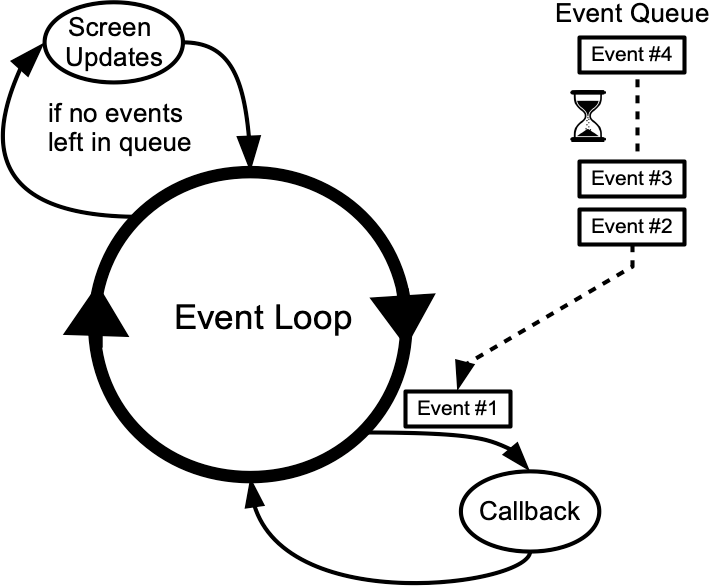 |