Scale
A scale widget allows users to choose a numeric value through direct manipulation.
| Scale widgets |
|---|
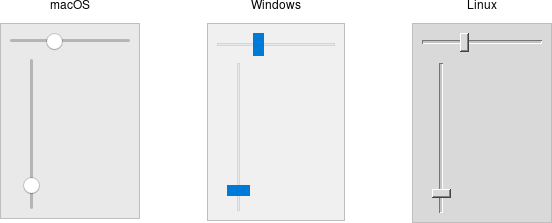 |
Scale widgets are created using the add_ttk_scale method:
#![allow(unused)] fn main() { parent.add_ttk_scale( "s" -orient("horizontal") -length("200") -from("1.0") -to("100.0") )?; }
The orient option may be either horizontal or vertical. The length
option, which represents the longer axis of either horizontal or vertical
scales, is specified in screen units (e.g., pixels). You should also define the
range of the number that the scale allows users to choose; to do this, set a
floating-point number for each of the from and to configuration options.
There are several different ways you can set the current value of the scale
(which must be a floating-point value between the from and to values). You
can set (or read, to get the current value) the scale's value configuration
option. You can link the scale to a variable using the variable option. Or,
you can call the scale's set( value ) method to change the value, or the
get() method to read the current value.
A command configuration option lets you specify a script to call whenever the
scale is changed. Tk will append the current value of the scale as a parameter
each time it calls this script (we saw a similar thing with extra parameters
being added to scrollbar callbacks).
// cargo run --example scale use std::os::raw::c_double; use tcl::*; use tk::*; use tk::cmd::*; fn main() -> TkResult<()> { let tk = make_tk!()?; let root = tk.root(); // label tied to the same variable as the scale, so auto-updates root.add_ttk_label( "auto" -textvariable("num") )? .grid( -column(0) -row(0) -sticky("we") )?; // label that we'll manually update via the scale's command callback let manual = root.add_ttk_label( "manual" )? .grid( -column(0) -row(1) -sticky("we") )?; let scale = root.add_ttk_scale( "scale" -orient( "horizontal" ) -length( "200" ) -from( 1.0 ) -to( 100.0 ) -variable( "num" ) -command( tclosure!( tk, |val: c_double| -> TkResult<()> { Ok( manual.configure( -text( format!( "Scale at {}", val )))? ) })) )? .grid( -column(0) -row(2) -sticky("we") )?; scale.set( 20.0 )?; Ok( main_loop() ) }
As with other themed widgets, you can use the state( TkState::Disabled ),
state( !TkState::Disabled ), and instate( TkState::Disabled ) methods to
prevent users from modifying the scale.
As the scale widget does not display the actual values, you may want to add those separately, e.g., using label widgets.