Radiobutton
A radiobutton widget lets you choose between one of several mutually exclusive choices. Unlike a checkbutton, they are not limited to just two options. Radiobuttons are always used together in a set, where multiple radiobutton widgets are tied to a single choice or preference. They are appropriate to use when the number of options is relatively small, e.g., 3-5.
| Radiobutton widgets |
|---|
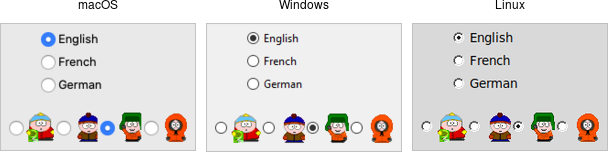 |
Radiobuttons are created using the add_ttk_radiobutton method. Typically,
you'll create and initialize several of them at once:
#![allow(unused)] fn main() { parent.add_ttk_radiobutton( "home" -text("Home") -variable("phone") -value("home") )?; parent.add_ttk_radiobutton( "office" -text("Office") -variable("phone") -value("office") )?; parent.add_ttk_radiobutton( "cell" -text("Mobile") -variable("phone") -value("cell") )?; }
Radiobuttons share most of the same configuration options as checkbuttons. One
exception is that the onvalue and offvalue options are replaced with a
single value option. Each radiobutton in the set will have the same linked
variable, but a different value. When the variable holds the matching value,
that radiobutton will visually indicate it is selected. If it doesn't match, the
radiobutton will be unselected. If the linked variable doesn't exist, or you
don't specify one with the variable option, radiobuttons also display as
"tristate" or indeterminate. This can be checked via the alternate state flag.
Run Example
cargo run --example radiobutton